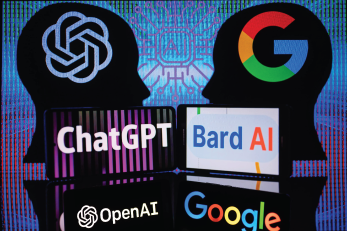Building Apps with AI
AI tools can assist in every stage of app development—from brainstorming to debugging. Here’s a high-level overview of how AI integrates into the process:
- Idea Generation: Use AI to brainstorm app concepts, features, and architectures.
- Code Suggestions: AI-powered tools like GitHub Copilot X suggest relevant snippets as you write code.
- Problem-Solving: ChatGPT can debug code or explain errors, making troubleshooting less daunting.
- Automation: Generate boilerplate code for React components, API integrations, or configurations effortlessly.
AI Pseudocode Techniques
Pseudocode is a bridge between human logic and programming syntax. AI can:
- Convert Ideas into Code: Share your concept in plain English, and tools like ChatGPT translate it into TypeScript or React.
- Explain Logic: AI can write pseudocode to clarify complex algorithms.
- Refine Workflow: Use AI to iterate on pseudocode before implementing the final code.
For example:
Prompt: “Write pseudocode for a login system with React and TypeScript.”
AI Output:
1. Create a login form component with fields for email and password.
2. Add form validation for empty fields and valid email format.
3. Handle form submission to send data to the server.
4. Display error messages for invalid credentials or server errors.
5. On success, redirect the user to the dashboard.Can ChatGPT Build Complete Apps?
While ChatGPT and similar AI tools can provide significant assistance, they are not yet capable of independently building production-ready apps. However, they excel at:
- Generating Scaffolding: Creating the basic structure of a React app with TypeScript.
- Writing Utility Functions: Providing reusable helper functions or hooks.
- Component-Level Coding: Building specific UI components or logic blocks.
Developers still need to:
- Ensure scalability and performance.
- Handle edge cases and security considerations.
- Integrate testing and deployment pipelines.
GitHub Copilot X Features
GitHub Copilot X takes coding assistance to the next level with:
- Context-Aware Suggestions: Understands the surrounding code to make relevant suggestions.
- Natural Language Prompts: Use plain English to ask for code snippets or modifications.
- Pull Request Support: Automates documentation and review comments for pull requests.
- Unit Test Generation: Automatically writes tests for your code.
These features accelerate the development process, especially when combined with TypeScript’s strict type-checking.
Will AI Replace Programmers?
AI won’t replace programmers—at least not in the foreseeable future. Instead, it will:
- Augment Productivity: Automate repetitive tasks and provide coding shortcuts.
- Enhance Problem-Solving: Offer new perspectives or solutions for complex issues.
- Focus on Creativity: Free up developers to tackle creative and strategic aspects of projects.
Programmers will remain essential for understanding business needs, designing systems, and making critical decisions.
TypeScript Tricks with ChatGPT
Using ChatGPT alongside TypeScript can simplify many tasks:
- Type Definitions: Generate complex type definitions for APIs or props.
- Code Conversion: Convert JavaScript snippets to TypeScript seamlessly.
- Debugging: Clarify TypeScript errors and suggest fixes.
Example:
Prompt: “Write a TypeScript type for a user object with optional address and phone number fields.”
AI Output:
type User = {
id: number;
name: string;
email: string;
address?: string;
phoneNumber?: string;
};How to Use AI to Code Faster
Here are practical tips to maximize your efficiency with AI tools:
- Break Down Tasks: Use AI for specific tasks like generating components, writing tests, or creating utility functions.
- Iterate: Review and refine AI-generated code to ensure it meets your standards.
- Pair AI with Testing: Use AI to write initial test cases to validate the code’s functionality.
- Stay Involved: Treat AI as a collaborator, not a replacement, ensuring quality and alignment with project goals.
Conclusion
AI tools like ChatGPT, GPT-4, and GitHub Copilot X are transforming the way we build applications, making coding faster, smarter, and more accessible. While they can’t replace developers, they are invaluable partners in navigating the complexities of modern programming.
By leveraging these tools effectively, developers can focus on innovation, creativity, and delivering high-quality applications. Whether you’re building a React app with TypeScript or exploring other frameworks, the future of programming is brighter with AI in your toolkit..